The Role of Automation in Cloud Security Operations
20 September 2025
Cloud technology is booming, right? From startups to tech giants, almost every organization today relies on cloud infrastructure to store data, run applications, and streamline operations. But with great power comes great responsibility—that’s where cloud security steps in. Now, mix in automation, and things get even more powerful.
In this article, we’ll dive deep into the role of automation in cloud security operations, why it matters, how it works, and what challenges you may face along the way. Kick back, grab your coffee, and let’s unpack this tech-heavy topic in plain language.
Why Cloud Security Matters (A Lot)
Before we get ahead of ourselves, let’s answer a simple but critical question—why should you care about cloud security in the first place?Well, the cloud isn’t some magical place floating in cyberspace. It’s a network of servers that store data, apps, and services. And where there’s data, there are threats—like hackers, data breaches, misconfigurations, and insider risks. Combine that with a growing number of devices and remote users, and you've got a complex battlefield.
Remember the old days when we had physical servers in secure rooms with limited access? Those days are long gone. Today’s cloud environment is decentralized and dynamic, which means traditional security methods just don’t cut it anymore.
So, Where Does Automation Come In?
Automation in cloud security is like upgrading from a bicycle to a Tesla. It’s faster, smarter, and way more efficient.Instead of IT teams manually setting up firewalls, monitoring traffic, or responding to alerts, automation tools take care of those tasks instantly—sometimes even before a human can blink.
Think of it like this: security automation is your 24/7 ultra-alert robot guard dog that never sleeps, never gets bored, and is always learning.
Key Areas Where Automation Improves Cloud Security
Let’s get into the nuts and bolts. Automation isn’t just a buzzword—it’s actively changing how we defend cloud environments. Here are several ways it’s doing that:1. Threat Detection and Response
You can’t fix what you can’t see. Automated threat detection tools use algorithms and machine learning to spot anomalies and suspicious behavior—fast.Picture this: A user logs into your system at midnight from a new location, downloads 100GB of data, then logs out. Sketchy, right? An automated system would spot that red flag instantly and take action—like freezing the account or sending alerts—before it’s too late.
2. Compliance and Auditing
Keeping up with compliance standards like GDPR, HIPAA, or ISO 27001 can be a logistical nightmare. Automation simplifies it.Automated compliance tools continuously scan your cloud infrastructure and generate real-time reports. No more scrambling to prepare for audits or digging through logs—everything’s already logged, organized, and ready to go.
3. Identity and Access Management (IAM)
Let’s be real—managing user access manually is prone to errors. One wrong permission, and someone has access to sensitive data they shouldn’t.Automated IAM solutions set rules like “If someone’s role changes, their access updates automatically,” or “If a contractor’s project ends, revoke access.” It’s set-it-and-forget-it security.
4. Configuration Management
Misconfigurations are one of the top causes of cloud breaches. And no, it’s not always because someone was lazy—cloud environments are just that complex.With automation, you can use templates and policies to ensure your configurations are consistent and secure across all environments. Some tools even auto-correct misconfigurations on the fly.
5. Security Information and Event Management (SIEM)
SIEM platforms collect and analyze tons of security data in real time. Add automation to the mix, and these platforms become proactive instead of reactive.They not only detect threats but also trigger responses—like isolating affected systems or alerting the right team—without waiting for a human to step in.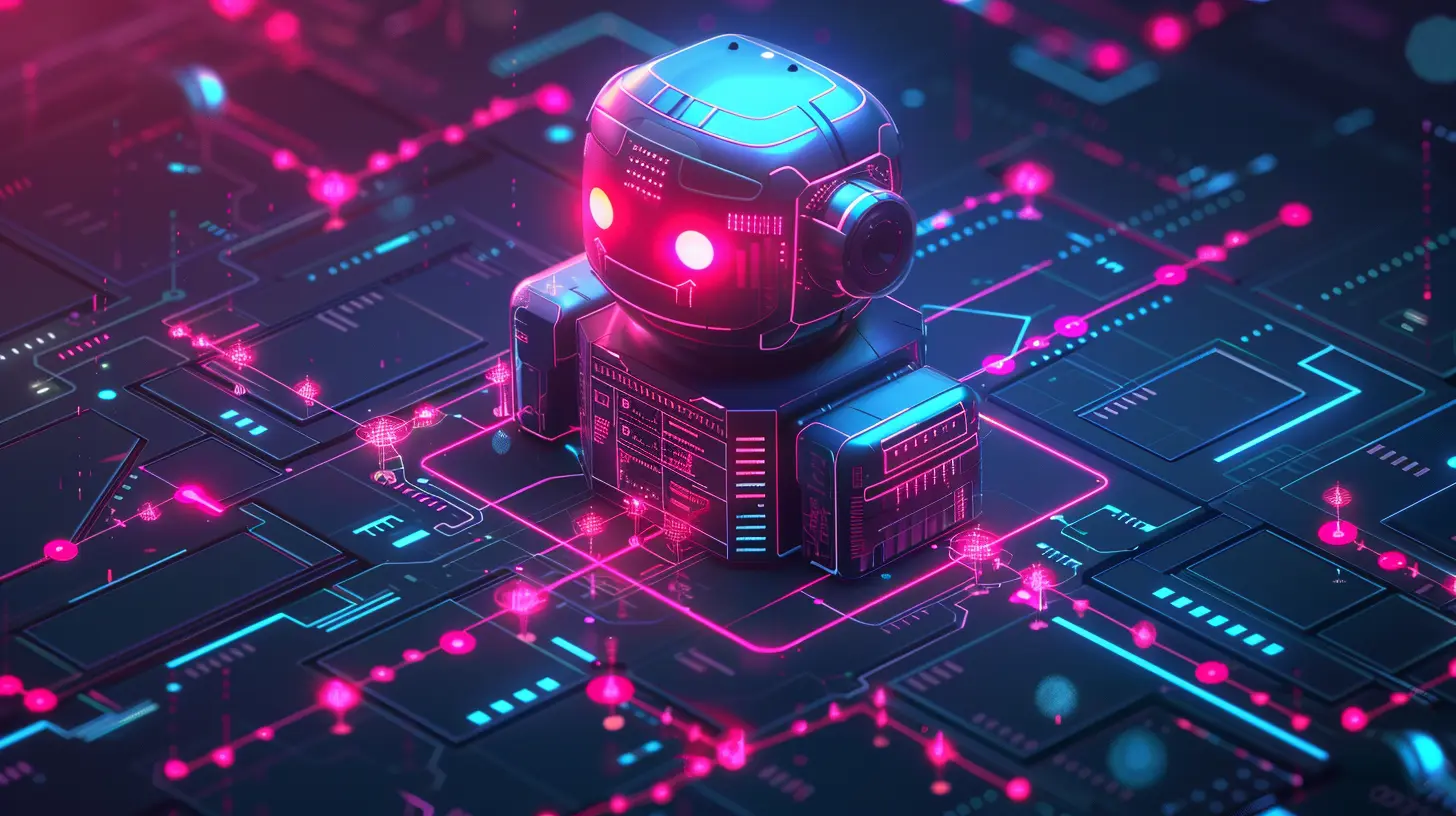
Benefits of Automating Cloud Security
Okay, so we’ve covered how automation helps. But what are the real-world benefits you’ll actually feel day-to-day?Time Savings
Manual monitoring and response eat up countless hours. Automation gives you back that time, so your team can focus on strategy rather than firefighting.Reduced Human Error
Let’s face it, humans aren’t perfect. We get tired, distracted, or just make mistakes. Automation eliminates the risk of someone accidentally opening a security hole in your system.Scalability
As your cloud infrastructure grows, so does your attack surface. Automation grows with you. Want to monitor 100 servers instead of 10? No problem.Faster Incident Response
Milliseconds matter in a cyberattack. Automation cuts down response time dramatically—sometimes stopping threats before you're even aware of them.Challenges of Automation in Cloud Security
Now, let’s not sugarcoat it. Automation isn’t a silver bullet. It comes with its own set of challenges.False Positives
Ever been woken up at 3 a.m. because a system thought a scheduled backup was a cyberattack? Yeah, false alarms are real—and annoying.Automation tools need good tuning and training to avoid crying wolf too often.
Cost and Complexity
Setting up automated security systems isn’t always cheap or easy. You’ll need skilled people, time, and resources to get everything running smoothly.Over-Reliance
It’s tempting to think, “We’ve got automation, so we’re all good.” But you still need human oversight. Automation is a tool—not a replacement for smart security strategy.Best Practices for Integrating Automation into Cloud Security
Ready to dip your toes into automated cloud security, or maybe level up what you already have? Here are some tried-and-true tips to keep in mind.Start Small
You don’t need to automate everything immediately. Begin with tasks that are repetitive and prone to errors—like user access reviews or basic threat alerts.Focus on Visibility
The more you can see, the more you can protect. Use tools that offer dashboards, live data, and actionable insights.Use Pre-Built Solutions (When It Makes Sense)
There’s no shame in using out-of-the-box solutions. Cloud providers like AWS, Azure, and Google Cloud offer built-in security automation tools. Take advantage of them.Train Your Team
Don’t leave your IT or security teams in the dark. Make sure they understand how the automation tools work and how to troubleshoot when something breaks.Keep Testing
Automation is not a one-and-done deal. Run regular tests, audits, and simulations. Like a fire drill—better to be overly prepared than caught off guard.Real-Life Use Cases: Automation in Action
Still thinking this sounds too good to be true? Let’s look at how businesses are already reaping the rewards of automated cloud security.Case Study #1: Netflix
Netflix uses automated tools for chaos engineering, which helps test the resilience of their systems. This also includes simulating outages and responding to them automatically—keeping your streaming experience smooth.Case Study #2: Capital One
After a major data breach in 2019, Capital One doubled down on automation. Today, they use automated tools to detect insider threats and unauthorized access in real-time.Case Study #3: Airbnb
Airbnb leverages automation to monitor infrastructure changes, run audits continuously, and enforce security policies based on templates.The Future of Automation in Cloud Security
The writing’s on the wall—automation is here to stay. But we’re only scratching the surface.Expect smarter AI, more predictive tools, and tighter integration with DevOps pipelines. In the future, security won't just be automated—it’ll be autonomous, adapting and responding to threats entirely on its own.
But again, let’s not forget—every superhero needs a handler. Humans will always need to guide the process, make strategic decisions, and ensure everything is running ethically and efficiently.
Final Thoughts
So, what’s the takeaway?Automation in cloud security operations isn’t just a nice-to-have—it’s becoming a must-have. As threats evolve and cloud environments grow more complex, automation gives us the tools to keep up.
But like any powerful tool, it needs to be used wisely. Balance is key. Combine smart automation with human judgment, and you’ve got a rock-solid foundation for secure cloud operations.
Ready to supercharge your cloud security with automation? There’s no better time to start than now.
all images in this post were generated using AI tools
Category:
Cloud SecurityAuthor:

Jerry Graham
Discussion
rate this article
1 comments
Liora Griffin
Automation is no longer optional in cloud security operations; it’s essential. By streamlining processes and enhancing threat detection, automation empowers teams to respond swiftly and effectively, ensuring robust security. Embracing these innovations is crucial for staying ahead in the digital landscape.
September 23, 2025 at 11:31 AM

Jerry Graham
Thank you for your insightful comment! I completely agree—automation is vital in enhancing efficiency and effectiveness in cloud security operations. Embracing it is key to staying secure in our rapidly evolving digital landscape.


