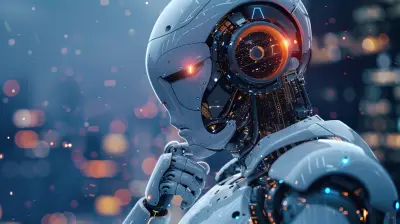Essential Laptop Accessories for Boosting Productivity
31 July 2025
Let’s be real—your laptop is your productivity powerhouse. Whether you’re hustling from your home office, working remotely from your favorite café, or grinding away in a co-working space, chances are your laptop is right there with you. But here’s the catch: having just the laptop isn't enough anymore. To truly unlock your productivity potential, you need a few key sidekicks.
Think of your laptop as Batman. Now, imagine what Batman would be without his utility belt. Still awesome? Sure. But way less effective. That’s exactly what this article is about—we're diving into the must-have laptop accessories that will take your workflow from "meh" to "heck yes!" in no time.
So, grab a cup of coffee, and let’s get into the fun stuff!
💻 Why Accessories Matter More Than You Think
You might be wondering, “Can accessories really make that big of a difference?” Absolutely! The right tools don’t just help you work better—they help you work smarter. They enhance comfort, improve performance, reduce fatigue, speed up tasks, and—let’s be honest—make your setup look super slick.Imagine typing for hours on a cramped laptop keyboard or squinting at a tiny screen all day. Not ideal, right? With just a few accessory upgrades, you can turn your basic setup into a productivity powerhouse.
🖱️ 1. Ergonomic Mouse – Comfort That Moves With You
Let’s kick things off with an all-time favorite: the ergonomic mouse.A touchpad is fine in a pinch, but if you're doing serious work—think graphic design, data entry, or even just hours of clicking and scrolling—a dedicated mouse is a serious game-changer.
Why you’ll love it:
- Reduces strain on your wrist and shoulder
- Increases precision and speed
- Makes dragging and dropping feel like a breeze
If you're always on the go, go for a wireless model. No messy cables, and many of them offer Bluetooth pairing, so it’s just click-and-go!
⌨️ 2. External Keyboard – Say Goodbye to Cramps
Ever feel like your fingers are dancing across a toy piano? Laptop keyboards can get the job done, but they aren’t always the most comfortable or efficient for long work sessions.Enter: the external keyboard.
Whether you prefer tactile mechanical keys or the soft whisper of low-profile keys, choosing the right keyboard makes typing faster, comfier, and—dare we say—kinda fun.
Top perks include:
- Better ergonomics
- Faster typing speeds
- Less wear-and-tear on your laptop's built-in keyboard
Bonus: Pair it with a good mouse and you’ve got a winning combo that feels like a desktop setup without actually being one.
🖥️ 3. Portable Monitor – Dual-Screen Power, Anywhere
If you’ve ever used two screens, you know the magic. Going back to just one? Torture. Whether you're comparing documents, coding, editing media, or even attending Zoom meetings while referencing notes—you'll crave the screen real estate.Portable monitors are light, slim, and plug directly into your laptop. Some even power themselves through USB-C!
Why it boosts productivity:
- Multitasking becomes smoother
- Great for presentations
- Helps you stay organized without flipping between tabs
It’s like giving your thoughts more room to breathe. Think panoramic productivity.
🎧 4. Noise-Cancelling Headphones – Focus Mode: ON
Trying to concentrate while someone around you is crunching chips or blasting music? Total nightmare. That’s where noise-canceling headphones step in like a superhero with a mute button for the world.What makes them essential:
- Blocks distractions in noisy environments
- Improves focus and deep work time
- Crystal-clear audio during virtual meetings
Need a break? Pop them on, play your favorite playlist, and let the productivity vibes flow.
🔌 5. USB-C Hub – The Jack-of-All-Trades
Modern laptops are sleek, but they come with a trade-off—fewer ports. One USB-C and... that’s basically it? Not cool.That’s why a USB-C hub is a total lifesaver. It expands your laptop’s capabilities instantly.
Plug in:
- USB drives
- SD cards
- HDMI cables
- Ethernet for stable internet (yes, that still matters!)
It’s like giving your laptop multiple arms. More connections, more options, more doing.
🪑 6. Laptop Stand – Save Your Neck (Literally)
If you’ve ever ended a workday with a stiff neck or sore back, your laptop's positioning might be to blame. Laptops aren’t exactly ergonomic on their own. That's where a laptop stand swoops in to save the day.Why we swear by it:
- Raises your screen to eye level
- Promotes better posture
- Keeps your laptop cooler = better performance
Pair it with that external keyboard and mouse we talked about, and you’ve got yourself a comfy command center.
🔋 7. Portable Charger or Power Bank – Never Lose Juice Again
You know what’s worse than your laptop dying mid-task? Doing it while you're away from a power outlet. That’s brutal.A high-capacity power bank with a USB-C output can recharge your laptop on the fly. Whether you're on a train, in a meeting, or camping out in a café, this little lifesaver ensures you’re never caught powerless.
Best part? Many of them also charge your phone and other gadgets, so it’s truly a multi-tasker’s dream.
💾 8. External Hard Drive or SSD – Backup Like a Boss
If you’re storing everything solely on your laptop, you're playing a risky game. One spilled coffee and poof—there goes your work.An external hard drive or SSD is a productivity must if:
- You handle large files (photos, videos, etc.)
- You want to back up your system regularly
- You need to transfer data quickly between devices
SSDs are faster and more durable, so if you can swing it, go for one of those. Your future self will thank you.
📹 9. External Webcam – Look Sharp on Every Video Call
Let’s be honest: laptop webcams are… not great. If your work involves frequent video calls, a crisp external webcam can make a world of difference.Why it matters:
- Improves image quality drastically
- Offers better lighting and focus
- Helps you look professional (bonus points if it has a wide-angle lens)
Trust me—your colleagues will notice. And your boss? Even more so.
📎 10. Cable Management – Because Chaos Isn’t Productive
Okay, it might not sound exciting, but hear me out. A tangle of wires everywhere? It’s a productivity killer—and an eyesore.Simple accessories like cable clips, sleeves, or even a docking station help keep everything neat and organized. A clean workspace = a clear mind. And that’s science.
🎒 11. Laptop Backpack or Sleeve – Protect Your Investment
Now that you’ve got all these amazing accessories, you need something to carry them in, right?A solid laptop backpack or sleeve gives you:
- Protection from bumps and spills
- Compartments for organizing accessories
- Flexibility for remote work or travel
Look for one that’s stylish and functional. Because why settle for one or the other?
🧠 Bonus Tips: Productivity is a Habit, Not Just Hardware
Now that you’re loading up on gear, don’t forget that mindset matters just as much. Here are a few tiny habits that supercharge your productivity:- Use time-blocking to plan your day
- Implement the Pomodoro Technique for focus
- Prioritize tasks with apps like Notion or Trello
- Set up your workspace to minimize distractions
Great accessories help, but great habits make you unstoppable.
🎉 Wrapping It Up
And there you have it—your ultimate guide to the essential laptop accessories for boosting productivity. Whether you’re working from home, out and about, or somewhere in between, these accessories can seriously upgrade your game.Remember, you don’t need to buy everything all at once. Start with what feels most urgent (maybe that wireless mouse or a sweet pair of noise-cancelling headphones), and build your setup from there.
Investing in the right gear isn’t about being fancy—it’s about working smarter and living better. So, go ahead, customize your workspace, and watch your productivity (and sanity) soar through the roof. 🚀
Happy working, friend!
all images in this post were generated using AI tools
Category:
Tech AccessoriesAuthor:

Jerry Graham
Discussion
rate this article
1 comments
Henry Rosales
Great tips for efficiency!
August 17, 2025 at 3:46 AM

Jerry Graham
Thank you! I'm glad you found the tips helpful!