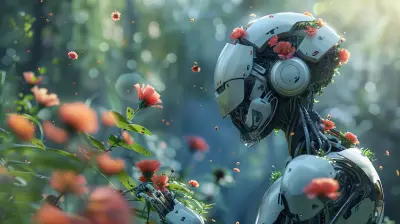Automating Your Home Theater: A Step-by-Step Guide
21 May 2025
Imagine this: You walk into your living room, say a simple command like "Movie Night," and suddenly, the lights dim, the curtains close, your TV powers on, the sound system kicks in, and your favorite movie starts streaming—all without lifting a finger. Sounds like something straight out of a sci-fi movie, doesn't it? Well, the future is here, and automating your home theater is not just for tech geeks anymore. It's for anyone who loves entertainment and convenience wrapped in one.
In this guide, we’ll break down everything you need to know about automating your home theater system, step by step. You don’t need to be a tech expert to get things rolling—just a little bit of curiosity, and maybe, some DIY spirit.

Why Automate Your Home Theater?
Before diving into the nitty-gritty, let's address the burning question: why should you even bother automating your home theater?1. Convenience: Imagine controlling your entire entertainment system with your voice or a single app on your phone. No more fumbling with four remotes just to watch Netflix.
2. Enhanced Experience: Automation can elevate your movie-watching experience. Think about dimming lights automatically when you start a film or adjusting sound levels based on what you're watching.
3. Efficiency: Automation helps you manage your energy consumption by turning off devices that you’re not using.
4. Wow Factor: Let's admit it—there’s something undeniably cool about saying, “Alexa, play The Avengers,” and having your setup jump into action.
Ready to transform your home theater? Let's go!

Step 1: Choose Your Automation Hub
The first thing you need is a smart home hub. This is the brain behind the operation. Your hub communicates with all your devices and makes sure they work together seamlessly. Think of it as the conductor of your tech orchestra.Popular Hubs
- Amazon Echo (Alexa): If you’re already an Amazon household, Alexa is a solid choice. It integrates well with a ton of devices and is easy to set up.- Google Nest Hub: Google’s smart hub is super intuitive and works beautifully with Chromecast, Google Home speakers, and other Google products.
- Apple HomeKit: If you’re an Apple fan, HomeKit is your go-to. It syncs flawlessly with iPhones, iPads, and Apple TVs.
Each hub has its strengths, but the key is to choose one that fits your existing tech ecosystem. Once you’ve decided on your hub, set it up and connect it to your home’s Wi-Fi. You’re now ready to start automating!

Step 2: Set Up Your Smart TV
Your TV is the centerpiece of your home theater, and making it smart is the next major step.Options for Smart TVs
1. Buy a Smart TV: If you don’t already have one, most TVs today come pre-equipped with smart features like built-in apps for streaming services (Netflix, Hulu, etc.) and voice control capabilities.2. Smart TV Add-Ons: If you’re not in the market for a new TV, you can easily make your existing one smart by adding a streaming device like a Roku, Amazon Fire Stick, or Google Chromecast. These devices let you control your TV with your voice or smartphone and give you access to a wealth of streaming content.
Once you’ve got your smart TV or add-on device set up, it’s time to link it to your chosen hub. This allows you to control your TV using voice commands or a single app.

Step 3: Automating Your Sound System
What’s a home theater without killer sound, right? Whether you're a casual moviegoer or an audiophile, you'll want your sound system to be part of your automation setup.Setting Up Smart Speakers
- Sonos: If you want multi-room audio or immersive sound, Sonos speakers are a popular choice. They integrate with Alexa, Google Assistant, and Apple HomeKit.- Amazon Echo Studio: This smart speaker not only works with Alexa but also provides Dolby Atmos sound for a true cinematic experience at home.
- Soundbars with Smart Capabilities: Many soundbars now come with built-in voice assistants or smart functionality. Brands like Bose, Sony, and LG offer soundbars that can be controlled via your hub.
Once you’ve chosen your speakers or soundbar, link them to your hub just like you did with your TV. Now, you can adjust the volume, change audio modes, or even sync your audio across multiple rooms with a simple voice command or app tap.
Step 4: Lighting Automation
Lighting sets the mood for your home theater experience, and automating it can make a huge difference. Imagine the lights automatically dimming as soon as you start a movie—now that’s ambiance!Smart Lighting Options
- Philips Hue: These smart bulbs are some of the best on the market. They integrate with all major hubs and allow you to control brightness, color, and even schedule lighting events. Want your lights to turn blue during a space battle scene? No problem.- LIFX: Another great option, LIFX bulbs don’t require a separate hub and can be controlled directly through your home’s Wi-Fi. Plus, they offer a wide range of colors and dynamic lighting effects.
- Smart Plugs: If you don’t want to replace your bulbs, you can use smart plugs for your existing lamps. TP-Link Kasa and Wemo make excellent smart plugs that integrate with most hubs.
Creating Lighting Scenes
Once your smart lighting is set up, you can create "scenes." For example, you could create a “Movie Night” scene that dims the lights to 20% when you say, “Alexa, start movie night.” You can also program lights to gently brighten when you press pause so you’re not stumbling around in the dark.
Step 5: Automating Your Shades or Curtains
This one might seem a bit over-the-top, but trust me—automating your shades or curtains is a game-changer. When the lights dim and the curtains close automatically, it feels like you're in a real theater.Smart Curtain Systems
- Ikea Fyrtur: These are affordable smart blinds that work with Alexa, Google Assistant, and Apple HomeKit. They’re battery-operated, so installation is a breeze.- Lutron Serena: If you’re looking for high-end, these motorized shades offer top-notch quality and integrate well with major smart home systems.
Once your shades or curtains are installed, you can program them to close when you start a movie or even set them to open at a specific time of day. It’s all about convenience and immersion.
Step 6: Automating Your Entertainment Devices
Now that your essential components—TV, sound system, lights, and shades—are automated, let’s take things up a notch by automating your other entertainment devices. This includes your Blu-ray player, gaming consoles, and even your streaming devices.Smart Remotes and Controllers
- Logitech Harmony Elite: This universal remote is the king of automation. It can control everything from your TV to your gaming console and even your smart lights. Plus, it integrates with Alexa and Google Assistant, so you can use voice commands to control your entire setup.- Smart Plugs: Don’t forget to plug your non-smart devices into smart plugs so you can control them remotely. For example, you could plug your Blu-ray player into a smart plug and turn it on or off using your voice or app.
Once everything is connected, you’ll be able to control every aspect of your home theater from a single app or remote.
Step 7: Setting Up Voice Commands and Routines
Voice commands are the cherry on top of your home theater automation sundae. They make the entire experience feel seamless and futuristic. You can set up routines so that multiple actions happen with a single voice command.Example Routines
- "Movie Night" Routine:- TV powers on and switches to Netflix.
- Lights dim to 10%.
- Curtains close.
- Sound system adjusts to cinema mode.
- "Game Time" Routine:
- TV turns on and switches to the gaming console.
- Lights change to a cool blue.
- Sound system switches to gaming mode.
To set up these routines, use the app associated with your hub (Alexa, Google Home, or HomeKit) and customize them based on your preferences.
Step 8: Fine-Tuning and Troubleshooting
Home theater automation is not a one-and-done deal. You'll likely need to fine-tune your system over time. Maybe the lights dim too much, or the sound takes a second to catch up with the video. These minor issues can usually be adjusted within your hub’s app.Also, make sure to check for firmware updates on your devices. Many smart devices improve over time with software updates that fix bugs and introduce new features.
Conclusion
Automating your home theater is like having your personal butler handle all the little details, so you can focus on enjoying the movie. With the right hub, smart devices, and some creativity, you can create an immersive and convenient entertainment experience that will make you the envy of all your friends. So, what are you waiting for? It’s time to bring the future into your living room!all images in this post were generated using AI tools
Category:
Home AutomationAuthor:

Jerry Graham
Discussion
rate this article
3 comments
Amos Hernandez
Why not turn your living room into a mini spaceship? With a sprinkle of automation magic, your home theater can transform into a cozy galaxy of cinematic wonders! Just remember to wear your space helmet—popcorn debris is known to float in zero gravity!
May 25, 2025 at 4:57 AM

Jerry Graham
Great idea! A touch of automation can truly launch your home theater experience into a galaxy of enjoyment—just don’t forget the popcorn shield!
Tate McLanahan
Great guide! Home theater automation enhances convenience and elevates the viewing experience significantly.
May 23, 2025 at 10:35 AM

Jerry Graham
Thank you! I'm glad you found the guide helpful. Enjoy elevating your home theater experience!
Genevieve Gray
Great guide! Automating your home theater can truly enhance the viewing experience. I appreciate the clear steps you've provided; it makes the process feel approachable and exciting for tech enthusiasts and novices alike.
May 21, 2025 at 4:45 AM

Jerry Graham
Thank you for your kind words! I’m glad you found the guide helpful and approachable. Enjoy your home theater automation journey!